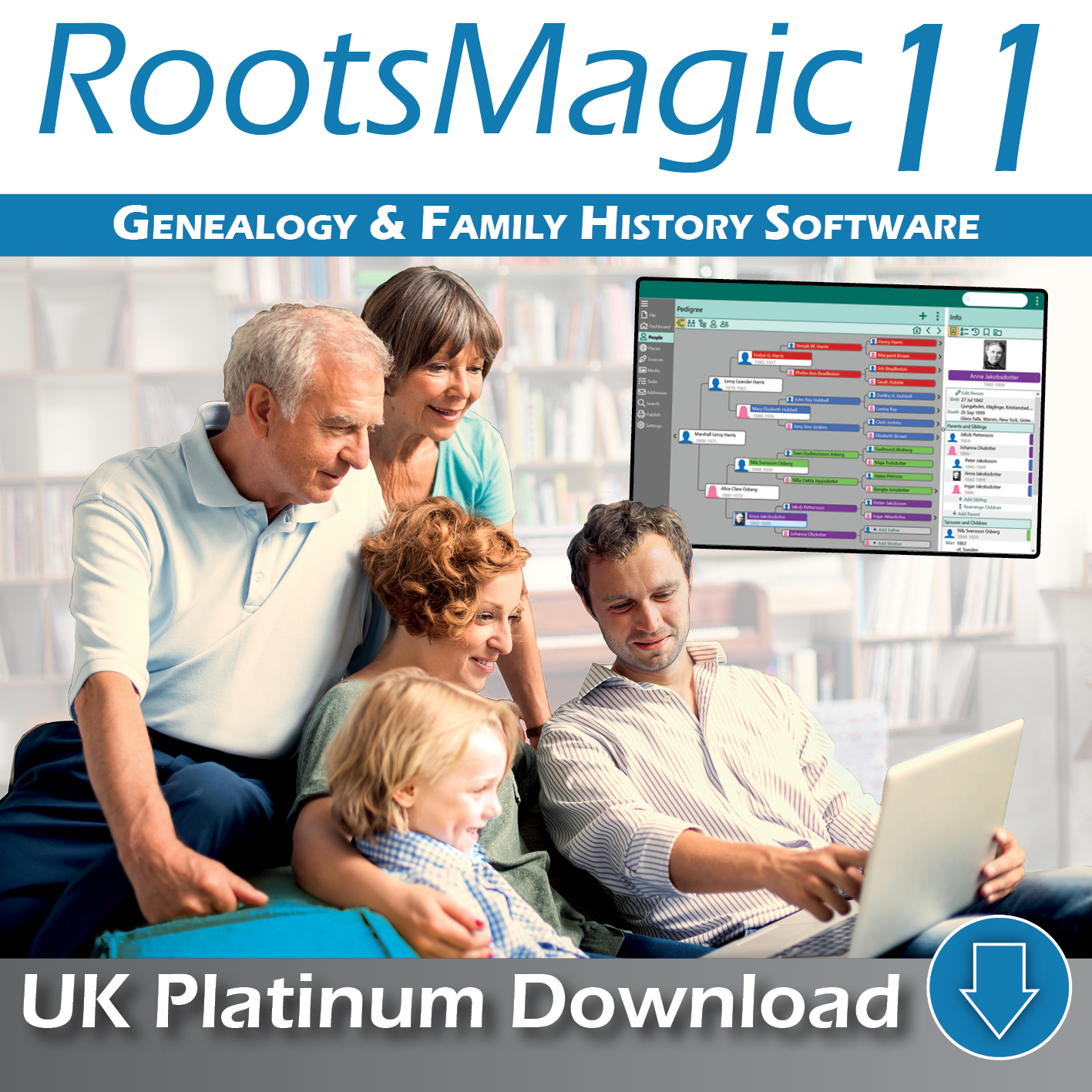New Features in RootsMagic 11
New Life Summary panel
New Life Summary panel on People page shows life events, spouses / children, parents / siblings in a single view
Life Summary data sections can be collapsed or expanded as desired
Life Summary panel provides a quick way to add parents, spouses, and children to the selected person
Life Summary lets you easily rearrange children and spouses for the selected person
Life Summary provides a quick way to edit, go to, unlink, or delete any family member of the selected person
Improved User Interface
View buttons on each page now include labels ("Pedigree", "Family", etc.)
Cryptic tool icons on each page have been replaced with menus
New side panel on person page includes a simple header with basic information easily visible
Side panel header includes icons for notes, sources, media, tasks, health, and DNA for the current person
Side panel header lets you quickly switch between spouses and sets of parents
Special information on pages is more clearly shown using Alert bars (media sort order, task filtering and folders, "unused" media, etc.)
Theme contrast lets you select between standard, high, and max
Numerous other small enhancements
Enhanced Citation Editing
New Sources view on Edit Person screen shows all citations for the person (including events, names, etc.)
Directly edit any citation for a person from a single screen
Easily Add citations for any piece of information from a single screen
Quickly rearrange citations for any fact
Simplified Note Editing
New Notes view on Edit Person screen lets you easily see all notes for the person (including events, names, etc.)
Quickly switch between a person's notes for direct editing
Indicator lets you quickly see which pieces of information already contain notes
Search all notes for a person from a single screen
AI Prompt Builder
AI Prompt Builder helps you create and save effective prompts to use with the AI of your choice
Create and save free-form prompts, or use the AI Prompt Builder to step you through
AI Prompt Builder lets you choose the Role, Task, and Audience, and then builds the prompt
Prompts are saved to reuse with different people in your database
Select a person, open the AI Prompt Builder, select a prompt and click Copy. Then paste into your favorite AI.
You can choose what information about the person will be included with each prompt (names, events, spouses, children, parents, siblings)
Options: no fake info, historical context, format preference (plain, html, etc.)
Edit any prompt in the free form prompt editor
More Powerful Search Capabilities
Basic and Advanced search result table is now independently customizable (no longer tied to the Person List settings)
Basic and Advanced search include Print (which also allows saving search results to Excel and CSV)
Basic and Advanced search results now include a Life Summary panel to show all info for the highlighted person in the results
Can create a Rules Group from the Advanced search results
A results count is now displayed for Basic and Advanced search results
RootsMagic now remembers whether you last used the basic or advanced search
Search and Replace is included on Search Page now
Edit has been added to WebSearch page
Advanced Search has been simplified and enhanced
Criteria Rule has been separated into Event, Name, Attribute, and Association rules
Events can now be searched by multiple fields for the same event
Date search now offers a "Between" option
Search events, shared events, or both
Rules are now combined with AND, OR, or BUT NOT rather than just in sequence
New special rules: People w/ no sources, Unlinked people, Bookmarked people
Easier Task Editing
New Tasks view on Edit Person screen shows all tasks for the person (including events, names, etc.)
Quickly add a task to any piece of information for the person from a single screen
Easily add a task to any piece of information
Search all tasks for a person
Printing and Reports
Print a Relationship Chart for any relationship found by the relationship calculator
Filter out events by proof for FGS, Narrative, Individual list, and Individual Summary
Proof Support
Added "Proposed" as a proof type (to handle theories, hypotheses, etc.)
Edit person form now displays icons for each proof type: proven, disproven, disputed, proposed
Explorer Enhancements
Side panel in Explorer now uses the Life Summary
Marking or unmarking families now lets you select the entire family or just individual family members
Other
Added support for MacOS ARM (M1, M2, M4)
Used lists (where a record is used) now displays color coding for people in the list
Used lists now have a search filter
Private facts now display a lock icon on the Edit Person page
Numerous minor enhancements