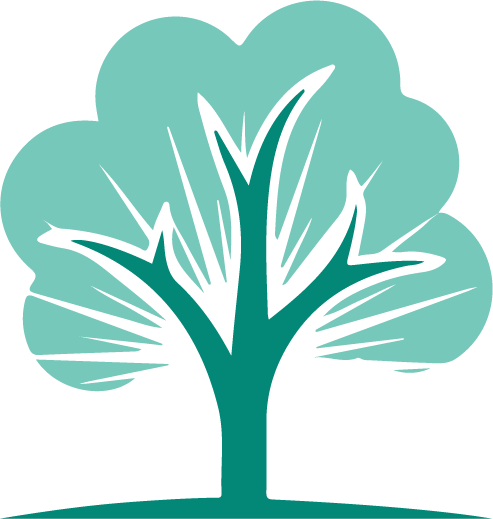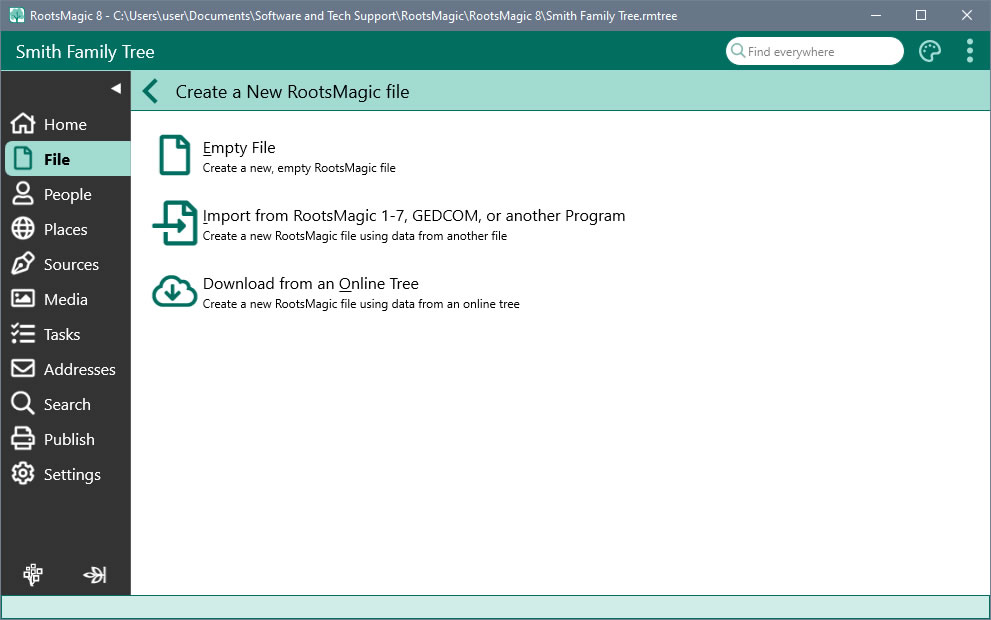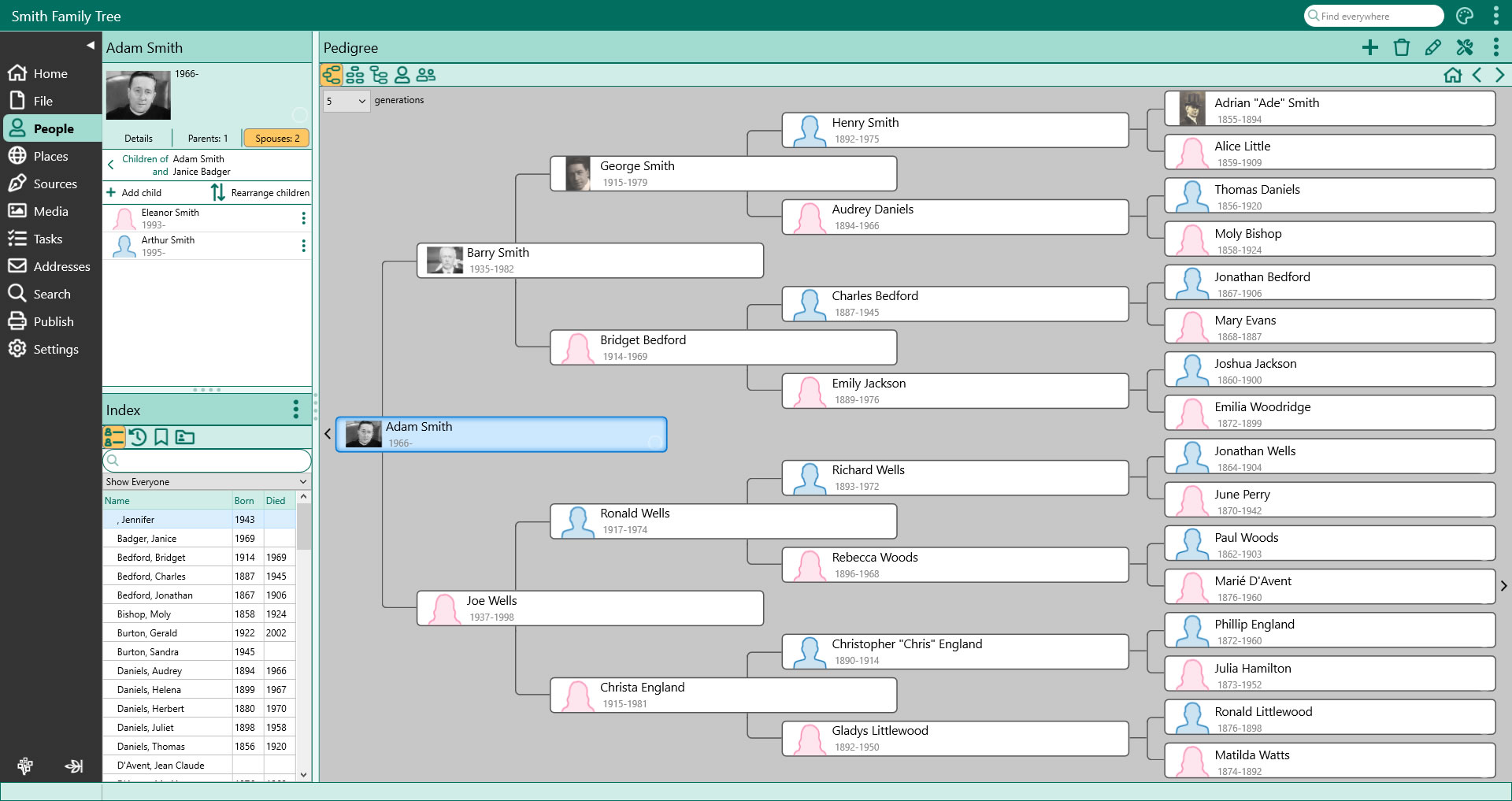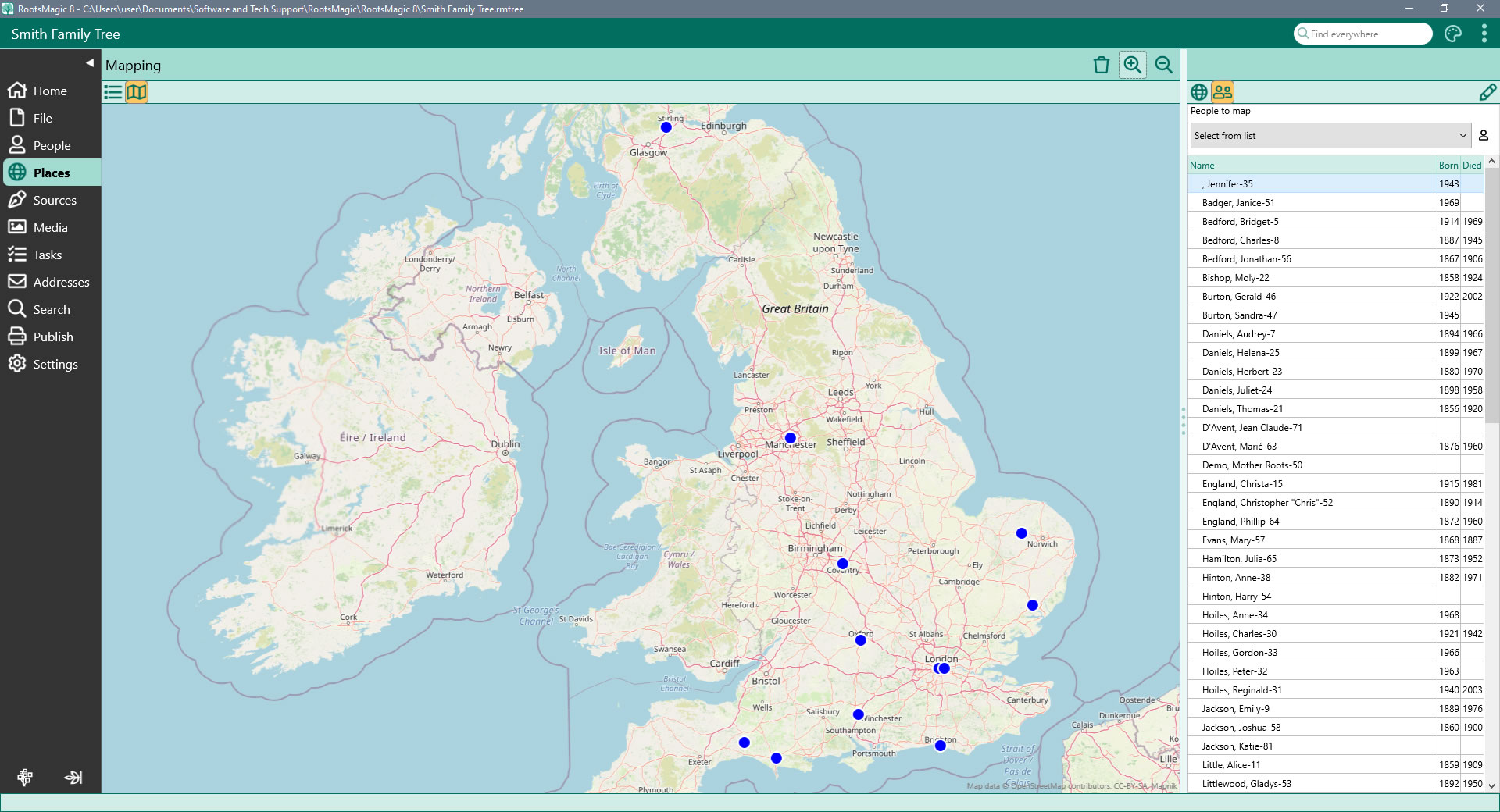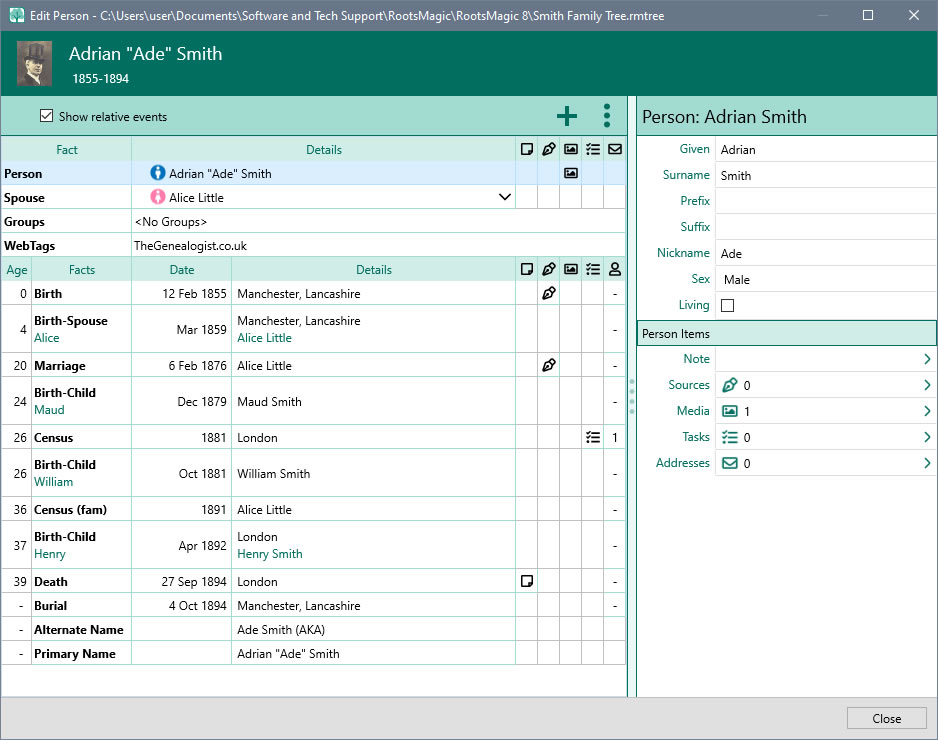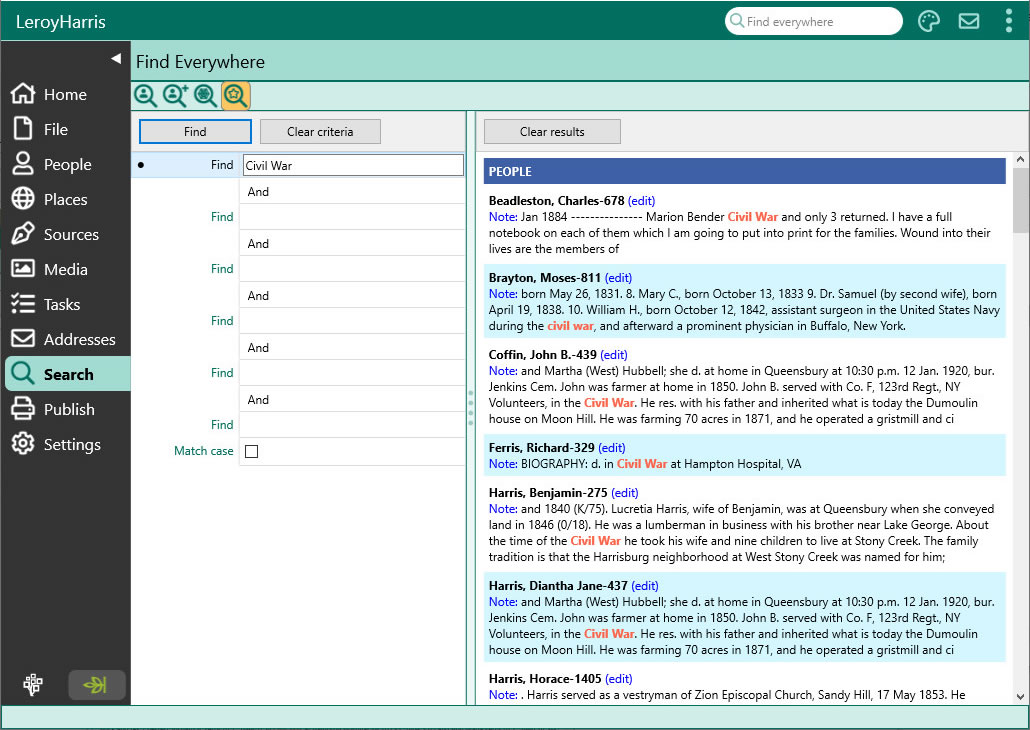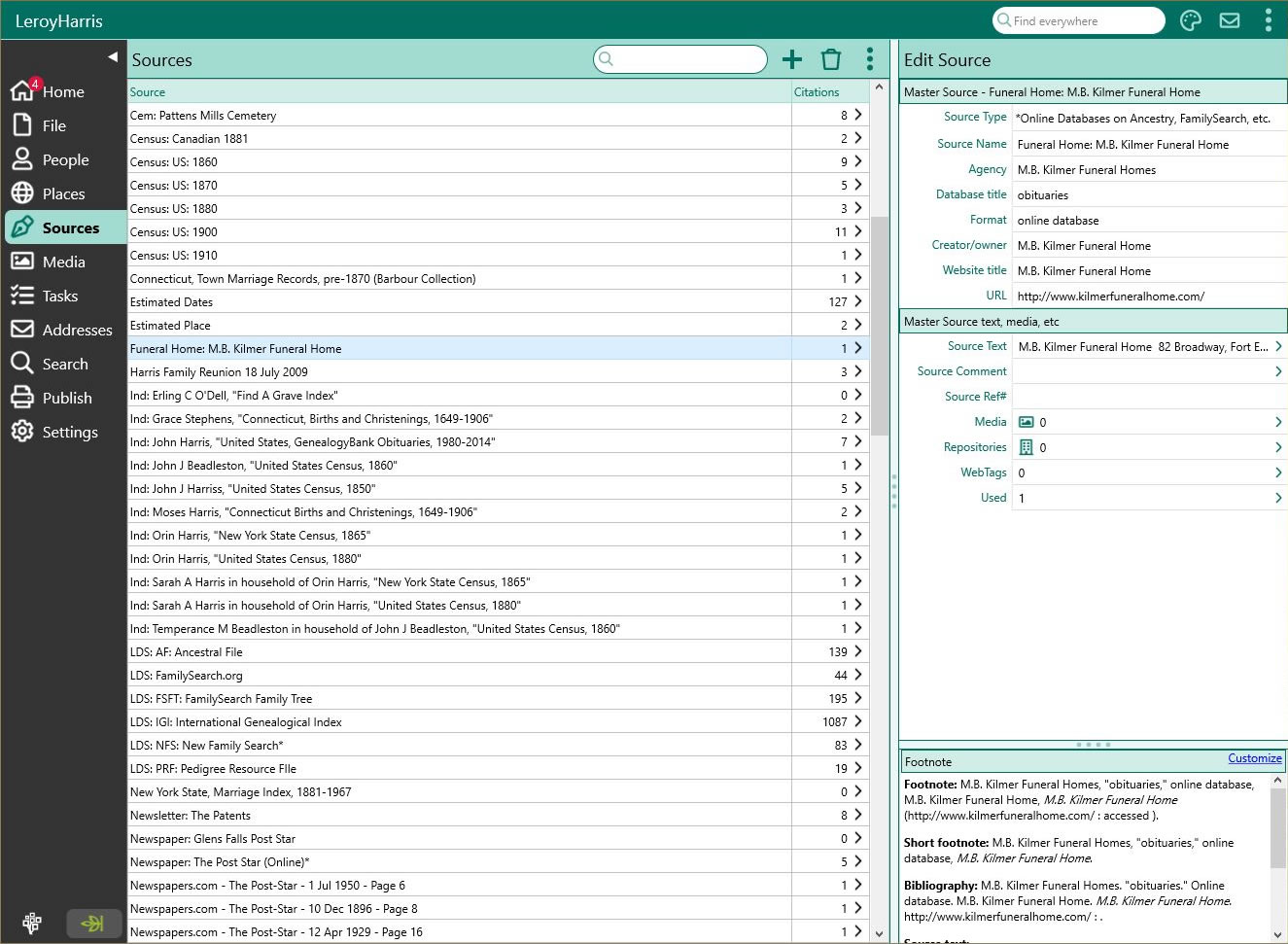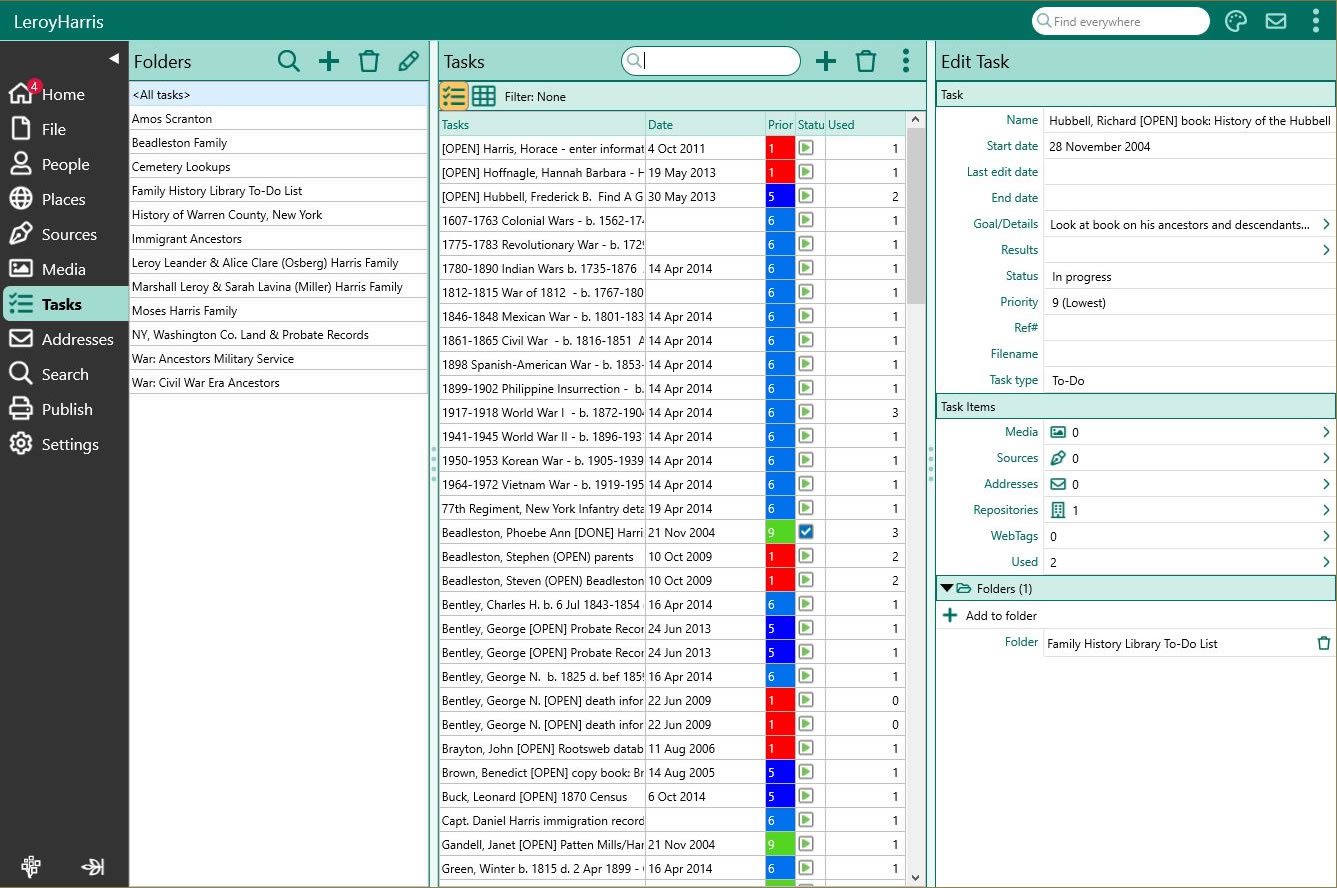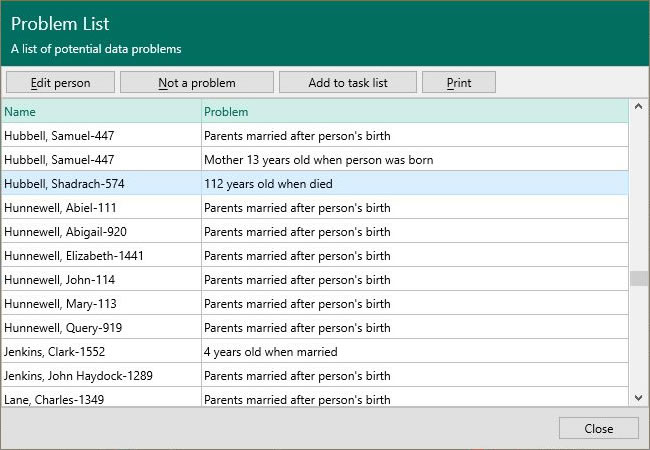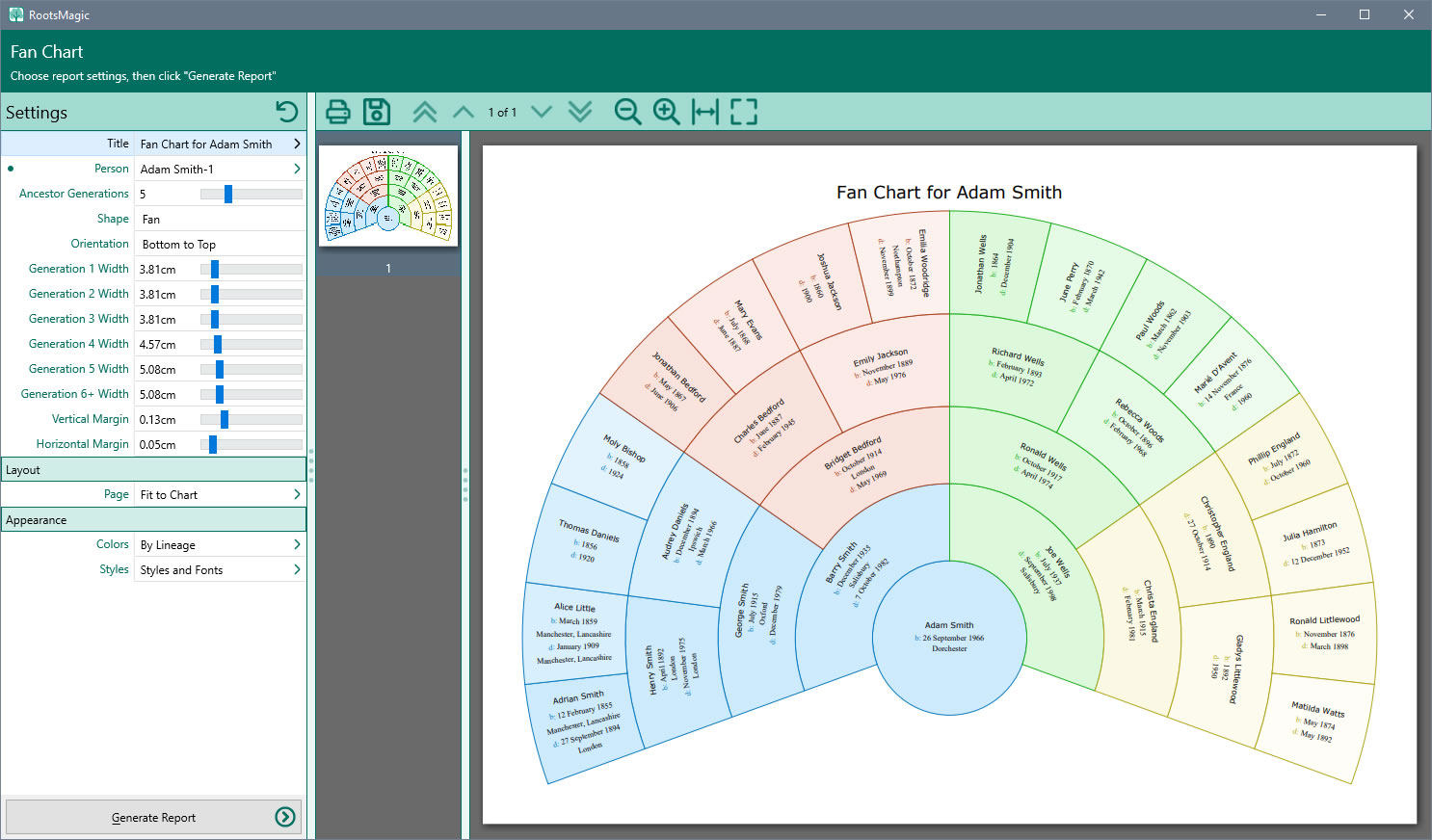RootsMagic 9 Overview
RootsMagic UK genealogy software takes researching your family history to a new level of ease. Gone are the days when documenting your ancestors meant shuffling through piles of paper work.
Version 9 is the latest edition of this award-winning full-featured genealogy program. This great package is authored by Bruce Buzbee, the author of Family Origins, and the UK Edition is created specifically for the UK market. RootsMagic UK is a powerful, yet easy-to-use, piece of genealogy software. Its intuitive interface lets you publish your family history in a variety of ways such as charts, reports, and even online.
RootsMagic UK 9 is designed for both Windows and Mac. The latest version is compatible with Windows 7 (SP1+) to Windows 11, and macOS 10.12 Sierra onwards.